How packing a small A/V kit helped Gatsby stream our all-hands when not everyone could make it
— Inclusion, Remote Work, Conferences — 2 min read
This week, most of the Gatsby team gathered together in Los Angeles, California, to talk about what's next. With over 50 employees working remotely around the world, not everyone was able to make it this year.
To make our meetings as inclusive as possible, a few of us helped to livestream and record our main talks. I had a few questions about the equipment I carry and I wanted to share in hopes that it can help you stream or record your next event.
I am notorious for preparing for a variety of situations and my backpack is no exception. In my bag you'll usually find:
- laptop
- phone
- tablet
- assorted cords & battery packs
- a small mobile tripod
- a portable external microphone
- headphones
- and a variety of other tech goodies, pens, paper, etc
At our conference center, we had decent wifi and were able to bring up a Zoom meeting room for our event. Another team member hosted that meeting room on her laptop and shared the ID of the room via Slack to our team.
My recording setup consists of:
- Joby Handypod ($20)
- Manfrotto Smartphone Mount ($20)
- Rode VideoMicro Microphone ($55)
- Rode patch cable for smartphones ($15)
These four items, when clipped together, can work with any smartphone on the market. They provide a stable base and a dedicated external microphone for your phone to use that connects to the cold shoe at the top of the smartphone mount. Depending on your phone you may need to convert to a Lightning or USB-C port. I have an iPhone and chose to use a 3.5mm to lightning adapter.
I chose to use a spare iPhone 7 with nothing installed on it but Zoom and a few other applications. This helped to save on the battery life as we streamed hours of content.
Tip: If you're doing longer-term streaming, you'll need to consider a power source or switching out devices.

How we livestreamed our talks
For our event, we logged an iPhone into the Zoom room, turned on the camera, and set it up on a table in the front of the room. When presenting, we had each speaker join the Zoom room and share their screen. This gave us crystal clear slides and audio throughout the talks.
Thanks to Zoom's built-in participant chat, we learned that it was hard to hear what questions were being asked for those on the stream. I was monitoring the audio with my iPad and was able to switch on the iPad's camera and microphone when questions were being asked. This provided a second camera and microphone for participants to see and hear who was asking questions.
Feedback on the stream
While it took only a few minutes to set up to stream the talks for those that could join us remotely and the benefits were immediately visible.
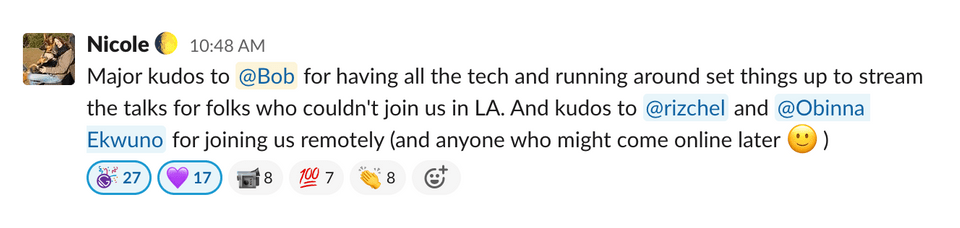
As we learn and grow as a team we'll be improving our processes moving forward. This was a great first step and I look forward to helping everyone on our remote teams to feel as included as possible.